I updated to the latest DE version and bloom in post production no longer works. I must be missing something I guess (?). It would be great if anyone can help. Thank you!
I updated to the latest DE version and bloom in post production no longer works. I must be missing something I guess (?). It would be great if anyone can help. Thank you!
For some inexplicable reason, Aximmetry have decided to override some of your PostProcessVolume setting inside the Aximmetry Camera compound. This is bound to cause lots of issues and confusion, especially since it not mentioned anywhere in the documentation. I really hope that they will correct this in the next update. In the meantime, you can change the priority of the PPV inside the camera compound to make the regular PPV settings active again.
Regarding the increased GPU consumption we haven’t noticed any difference at all. Who knows, it might be some other setting that Aximmetry overrides in your project that aren’t documented anywhere?
Hi,
The Aximmetry Camera's Post Process Volume overwrites the Auto Exposure, Bloom, and Vignette to prevent any unintended behaviors associated with these effects in your virtual production.
If you are absolutely certain that you need to enable any of these settings, you can do so using a Post Process Volume with the Priority set above 1000. Specifically, the Aximmetry Camera alters the following Post Process settings, which you will need to override: Exposure / Metering Mode is set to Manual, Exposure / Apply Physical Camera Exposure is turned off, Bloom / Intensity is set to 0, and Image Effects / Vignette Intensity is set to 0. To ensure the Post Process affects the entire scene, enable Infinite Extent in the Post Process Volume.
Note that the next major update of Aximmetry will include changes related to this. Then, we will also update the relevant documentation.
The GPU load shouldn't change between versions, as we carefully test each new version for such changes.
It is likely that you set different Frame Rate or Size settings in the Preferences / Rendering section of Aximmetry compared to the previous version.
Warmest regards,
@eifert: Overruling the artistic intent of the user is a big no-no! Why would you assume Bloom or vignette to be unintended? Bloom is an integral part of developing the “look” of a scene, so disabling it would be the same as randomly changing materials or meshes in the scene. Making these changes behind the scene is bound to cause confusion, since the users carefully crafted scene will look different in Aximmetry than it does in the UE5 editor. This needs to be corrected ASAP!
Thank you all for the responses. I created a new level from scratch, inside same project and I copied elements from the initial level and bloom worked. So I am assuming things are level related. Instead of working it out how to tweak things, I think I'll wait for the next updates, or else it all gets very brain-damaging on the way, too many things to change with each update and so on. Again, thank you for the responses, much appreciated!
Just to mention - GPU issue still there, which forces me to use another software/process on a different machine. I am using a RTX3080 on the Aximmetry machine.
Later edit - one other thing - upon stopping the scene, Aximmetry crashes. So, 90% and above GPU working and crash when trying to stop the playback / scene.
Hi Johan,
It will be addressed in the next version. When using a Post Process Volume with Bloom or Vignette, it will automatically be applied, as the Aximmetry camera's Post Process Volume for these settings will have a priority of -1. This means you won't need to adjust the priority in your own Post Process Volume.
Otherwise, the Bloom and Vignette settings are turned off to avoid confusing new users of Unreal.
Warmest regards,
Hi Dunarea,
There is a known issue where the Unreal cooked project doesn't fully stop when you stop the compound in Aximmetry. This will be addressed in the next version of Aximmetry. If you're experiencing crashes that are not related to this, please share the dump file created after such a crash with us at sales@aximmetry.com. This will help us diagnose the issue.
Regarding performance, are you certain that it has increased compared to previous versions? Does this occur in every project, and are you using the same rendering resolution and frame rate in Aximmetry as you did in the previous version?
Additionally, make sure that you have the Out Size connected to the Unreal module. Also, if you hover over the Out video pin of the Unreal module (hold down CTRL while doing so), you should see the same resolution as in the previous version of Aximmetry: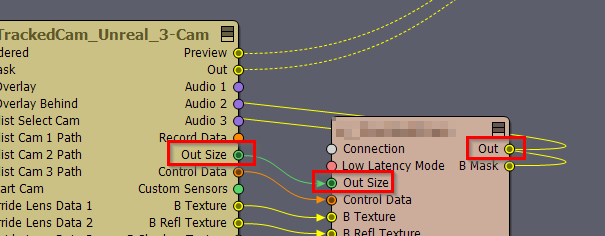
Warmest regards,
Thanks again for the quick responses, yes, out size was connected to out size and so on.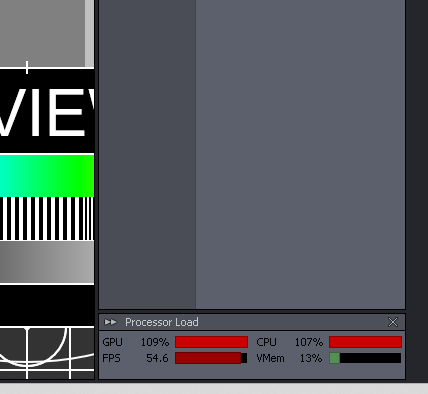 . For now, I will rollback to previous version as I am risking a bit too much, I use the same machine for video production and my NLE depends on that GPU (Davinci).
. For now, I will rollback to previous version as I am risking a bit too much, I use the same machine for video production and my NLE depends on that GPU (Davinci).
I will of course run the next update when you guys have it out of oven. Thank you!
Hi,
It seems you might be experiencing a CPU bottleneck. When your CPU usage exceeds 100%, it can impact your entire computer's performance, potentially causing the GPU load to rise as well to a similar percentage.
Also note that with the new Aximmetry installer, you can have multiple versions of Aximmetry installed on the same computer.
The Aximmetry 2025.1.0 release actually includes the Aximmetry Version Manager app, which can help you manage previous installations.
Warmest regards,
I think I have found my problem - that also means, I apologize to the Aximmetry guys!
I thought, since Aximmetry does the same consumption thing with all projects, regardless of setup, it must be Aximmetry itself.
Just before attempting a rollback, I reopened inputs and outputs, the new feature and I noted I had checked a sync box. I unchecked it now and it all runs nicely, at 45% GPU.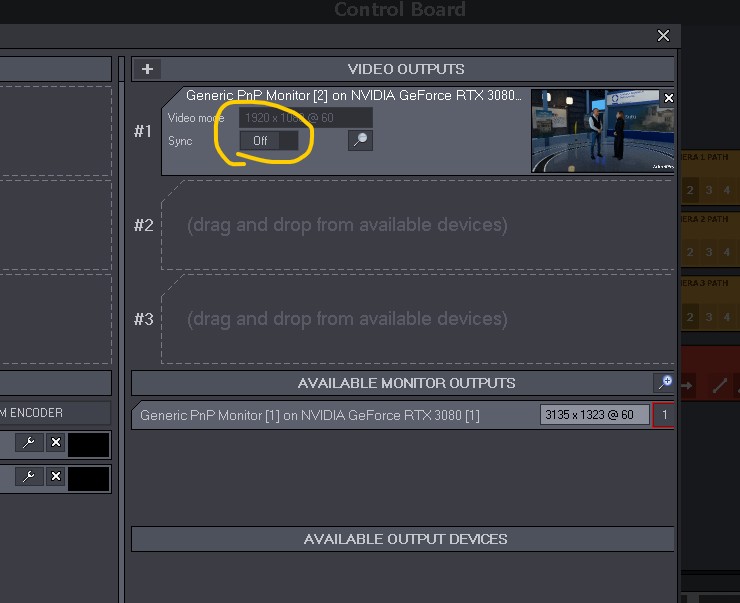
@Eifert: What will definitely confuse new users of Unreal more than anything is if the scene looks different when they run it in Aximmetry compared to the UE5 editor. If you really want to help new users you should implement a system that allows you to map control parameters from Aximmetry to Unreal without having to use Blueprints. Arbitrarily disabling (by default) important rendering features just makes no sense.
Hi Johan,
I believe that most of our new users are not familiar with Unreal or any other game engine, so it's not ideal to assume they have in-depth knowledge of using Unreal. Nevertheless, as I said, in the next version, using a Post Process volume's relevant parameters will overwrite the Auto Exposure, Bloom, and Vignette disabled state.
We have on our request list to map the control parameters of Unreal. This could indeed greatly assist new users, as it would allow them to make complex modifications without needing to understand Unreal Editor in detail.
Warmest regards,
Good to hear that you have mapping control parameters from Unreal to Aximmetry on your radar. In my opinion, this should be on top of your list of priorities. Having to deal with Blueprints for even the simplest things is cumbersome for everyone, but will be doubly overwhelming for new Aximmetry users since they would have to learn both Blueprints and the Aximmetry Flow Editor at the same time.
I’m not questioning if that many new Aximmetry users will have low familiarity with Unreal (or game engines in general). What I’m saying is that if you override or disable standard functionality in Unreal (even if only by default), it is bound to cause more confusion and frustration. I understand the intention, but in my opinion the (questionable) benefits of doing it is far surpassed by the added layer of complexity it adds. Consider the wast amount of official documentation, YouTube tutorials, forum post and ChatGPT training data available for UE5 and compare that to how much is available for Aximmetry. Do you think a user who Googles (or asks ChatGPT) why Bloom isn’t working in UE5 will be able to find the relevant Aximmetry specific information on this? As far as I know, this post is the only mention of it anywhere on the internet.
Just to add - also I noticed Aximmetry now uses twice as much GPU power, for one and same project. No changes as far as lighting etc etc. Either I am doing something wrong by not updating specific details, or the 2025 is very resource hungry.