【My goal】
open UE scene with Volinga in Aximmetry
【My Current issues】
・I can't open UE for Aximmetry5.3 with Volinga plugin
(I could open Normal UE5.3 with Volinga plugin and gaussian splatting data)
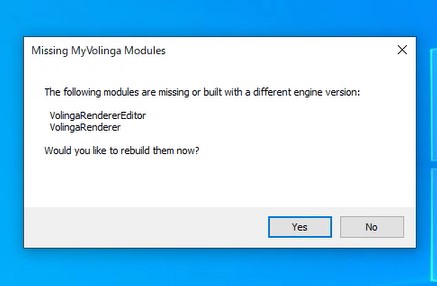
【My Questions】
①how can I open UE for Aximmetry5.3 with Volinga plugin
②↑If I can solve it, Can I open UE scene with Volinga in Aximmetry after cooking?
(I could open UE for Aximmetry5.4 with Volinga plugin, but I couldn't open UE scene with Volinga in Aximmetry. Unreal and Aximmetry versions are always same.)
※If it's possible, I want to use UE for Aximmetry5.3 and Aximmetry 2023.3.2.

Hi,
If you are using Aximmetry versions earlier than 2024.1.0, the Volinga plugin will not work because plugins were installed differently in earlier versions. For versions 2024.1.0 and later, Volinga should work if you copy the plugin into the Plugins folder of your project. If your project does not yet have a Plugins folder, you need to create one.
However, even after this, cooking will still not work. To resolve this and successfully cook, please follow these steps from the start:
,
"Plugins": [
{
"Name": "nDisplay",
"Enabled": true,
"SupportedTargetPlatforms": [
"Win64",
"Linux"
]
}
]
Warmest regards,