Hello - I'm running Studio DE 2025.1.0 and am experiencing very high CPU and frame rate drops. I have a very simple scene. I'm using the TrackedCam_Unreal_3-Cam compound. I don't know where to go to troubleshoot this further.
My systems is a AMD Threadripper 3960X 24-core 3.8GHz, 128GM RAM, Nvidia 3080, Window 10 Pro.
Projects sometimes open with the CPU around 40%, then it will just jump up to 90+%, even when sitting idle. This isn't the only scene that this is happening, I have tried 4 or more difference scenes. This snapshots below are from the simplest of scenes. Where do I go from here? thank you!
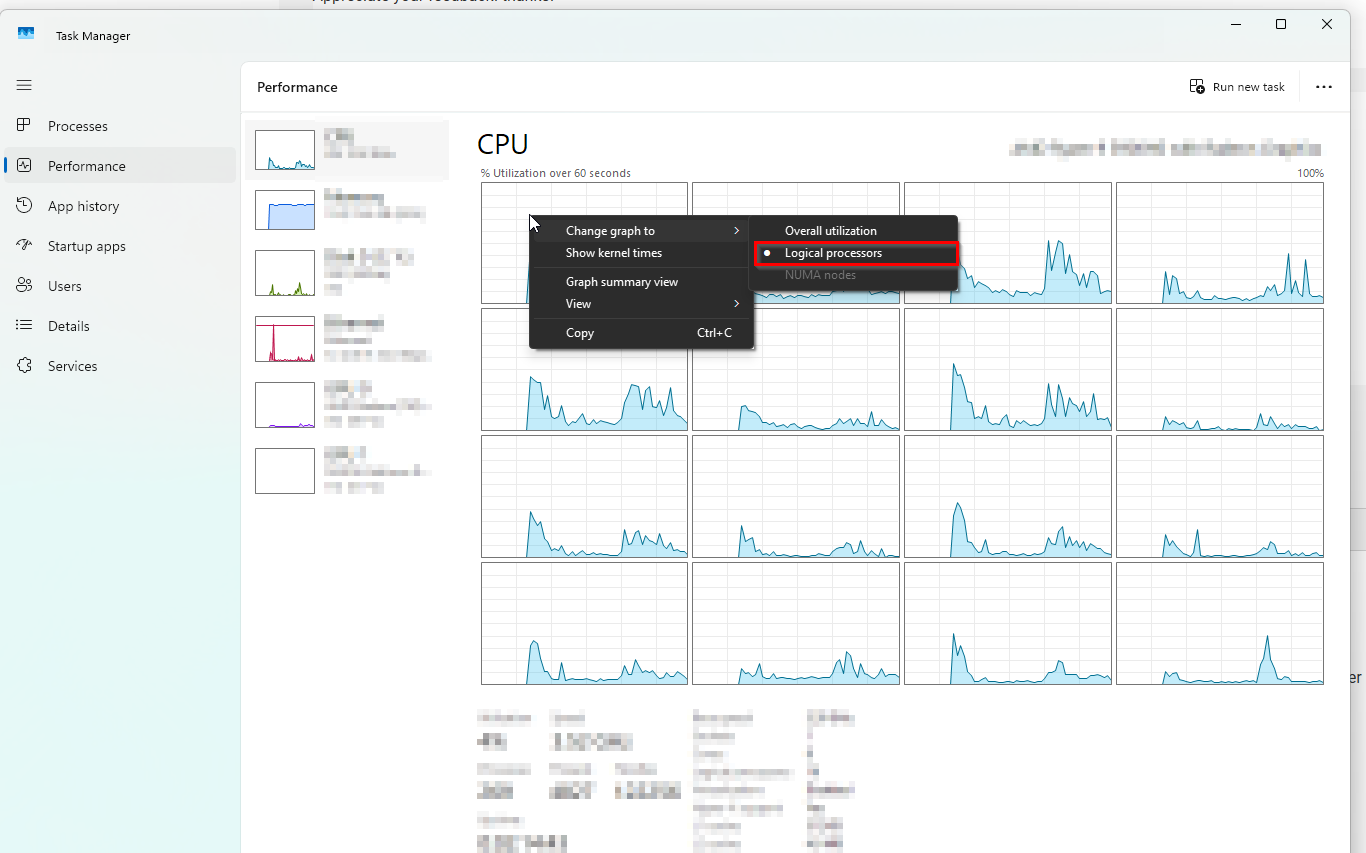
Hi,
A significant increase in CPU usage from 40% to over 90% may indicate that energy-saving features or thermal protection mechanisms are being activated on your computer. I recommend checking your Windows power settings to ensure that no energy-saving options are limiting performance. Additionally, monitor your CPU temperature to see if it is overheating.Note that rendering at 4K (3840 x 2160) places a heavy load on even the most powerful systems, particularly if you are using Lumen in Unreal Engine. Unreal Engine may not use most of the Threadripper 3960X CPU cores, as it is optimized more for gaming workloads rather than office tasks. While the Threadripper 3960X is intended for heavy office use, so make sure the AMD drivers or settings are configured for high-performance or gaming instead of office use.
It is also a good idea to run benchmarking software to compare your computer’s performance with systems that have similar hardware. This will help you confirm whether your system is operating at its expected speed.
Warmest regards,