in Multi-Machine studio How do I Load a level from a project running on other computers?
Where do I put the Levels ?
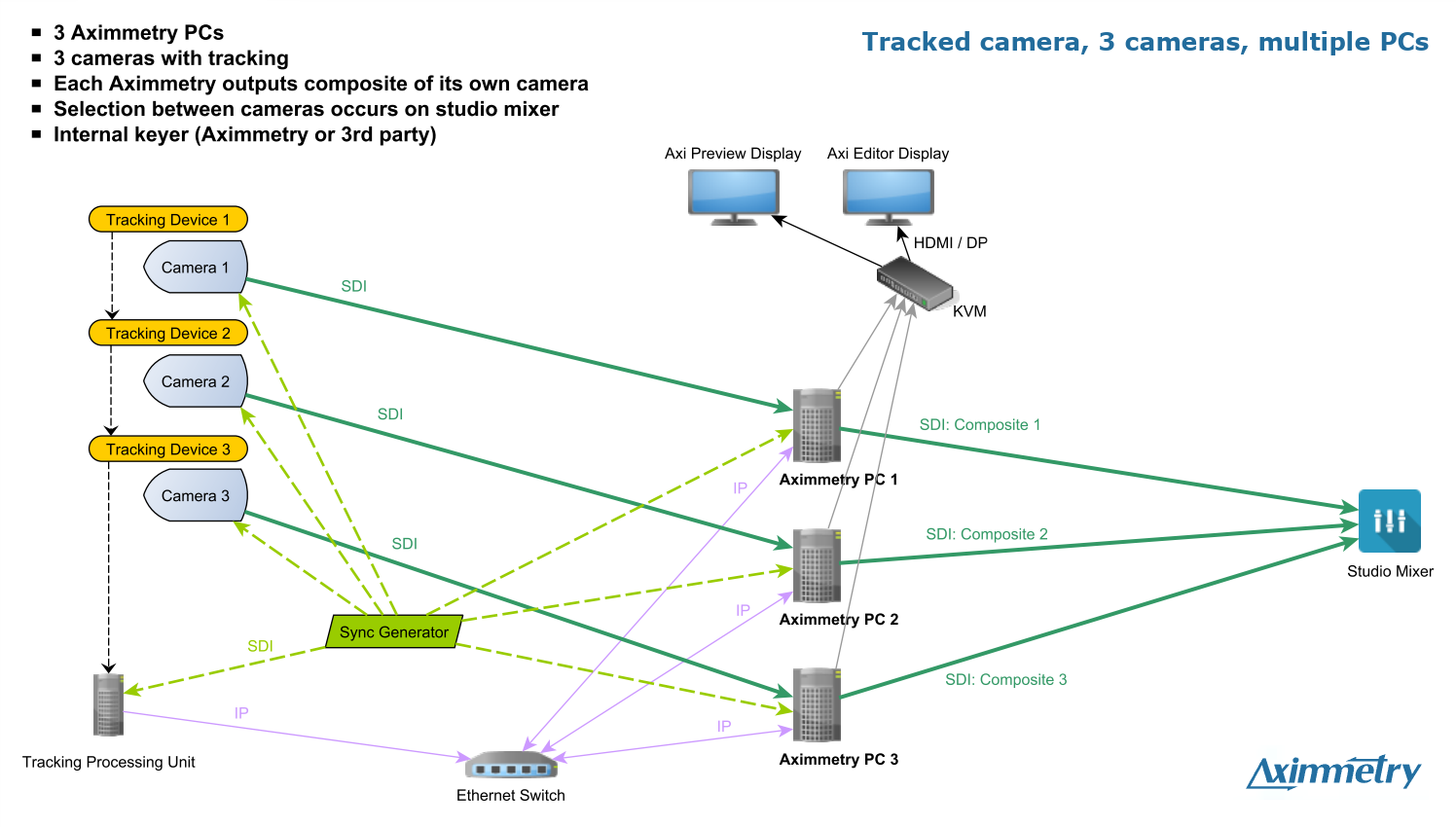
in Multi-Machine studio How do I Load a level from a project running on other computers?
Where do I put the Levels ?
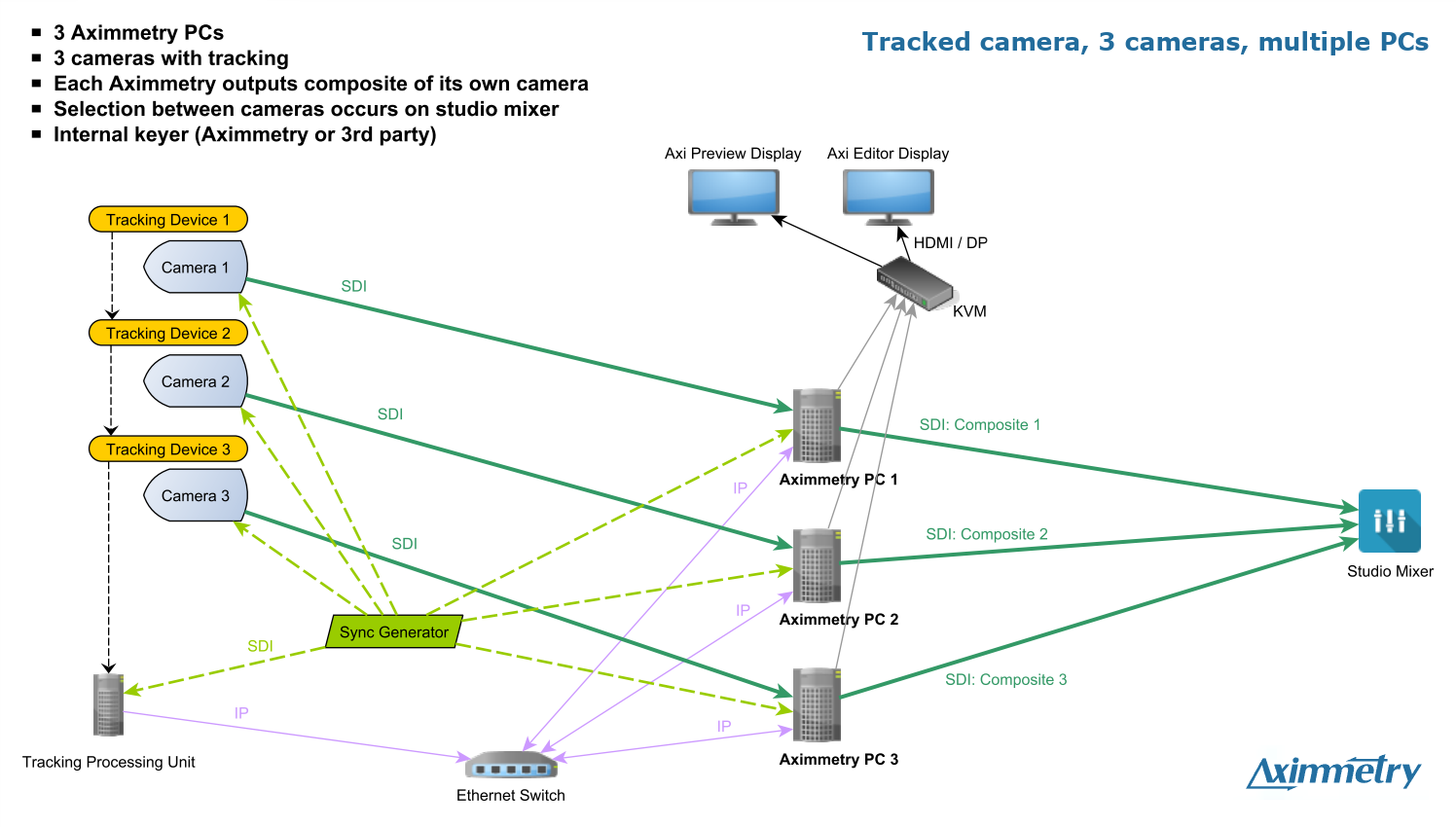
Your UE5 level needs to be accessible by all workstations in a multi machine setup. You could use a NAS or sync the project to a local folder on each workstation. The basics of multi-machine configurations are pretty well documented, so I recommend checking out the documentation.
I created a network and connected more than one computer by Switch and shared the folder as it is in the document..
The question is, where do I put the Unreal project and how do I call the level I need ?
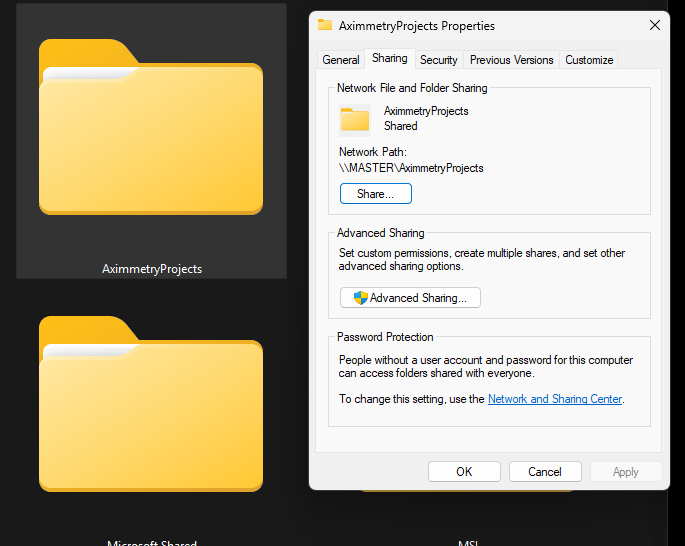
Here I added the project inside the share folder.
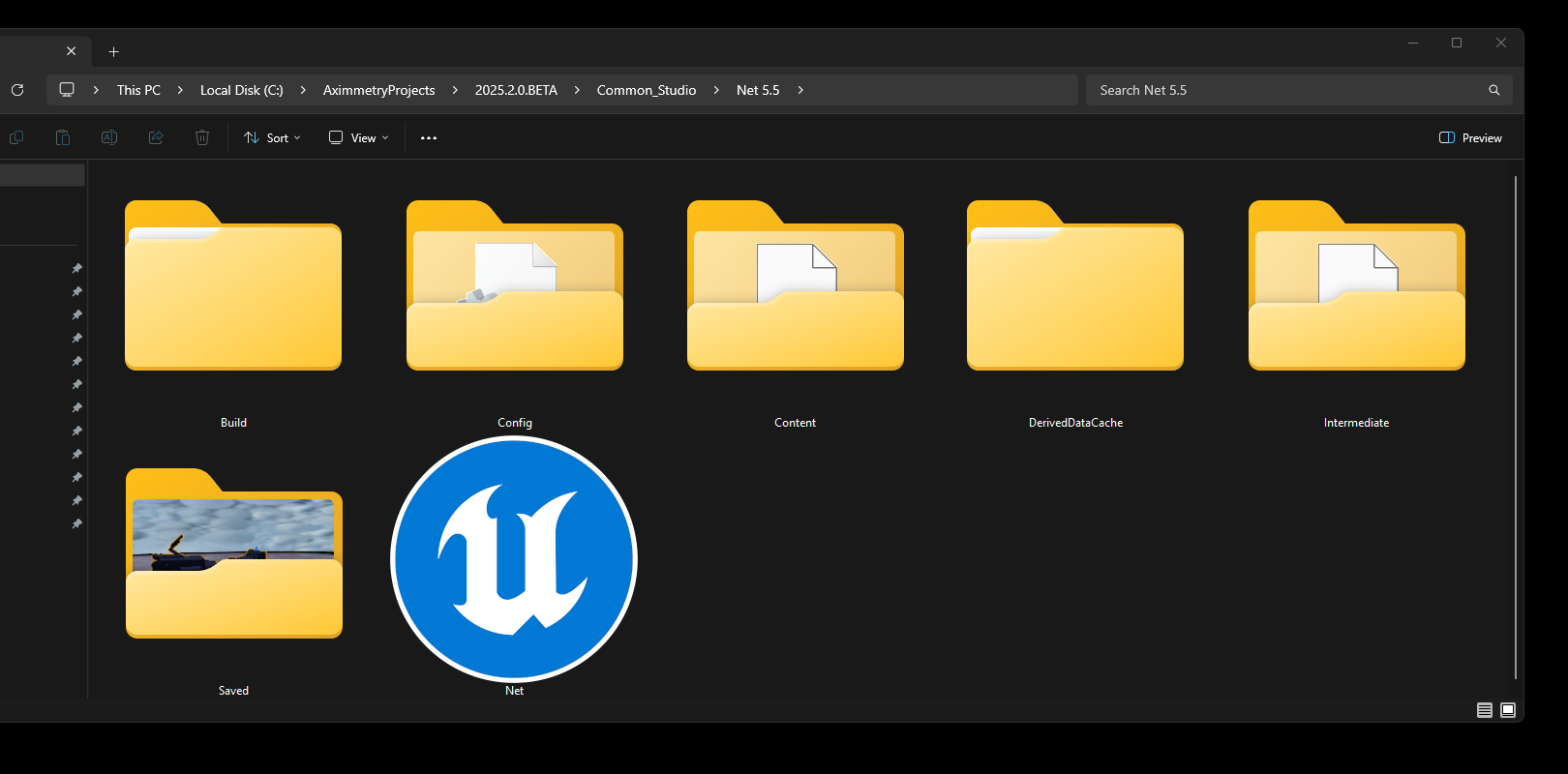
Then I ran the Renderer Config on the second computer, but the multi machine manager did not recognize the second computer, even though the connection to
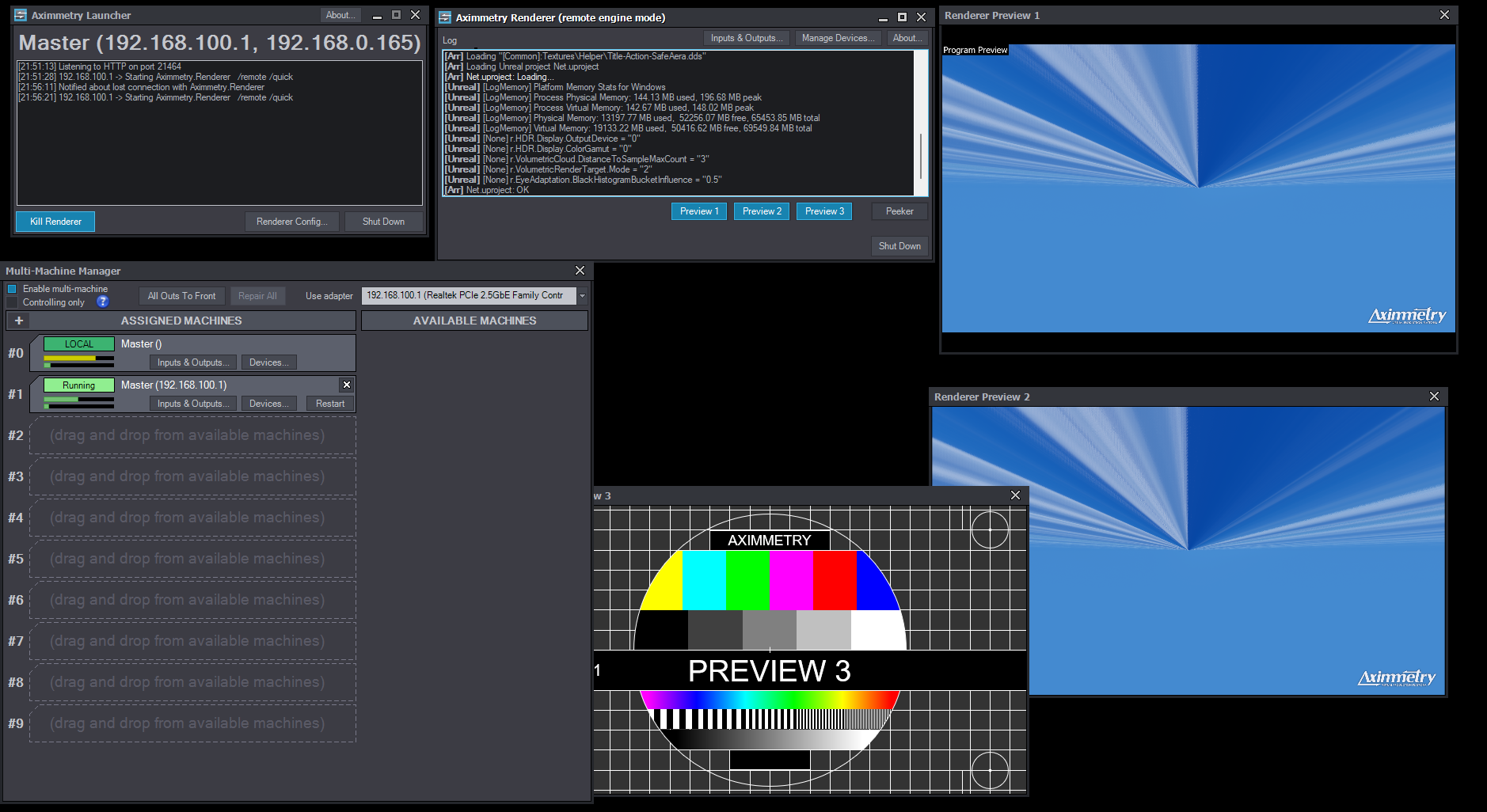 it was working fine.
it was working fine.
and There is a problem with the preview.
Hi Huseen,
There is nothing wrong with the preview. The issue is that you have not assigned any cameras to render on that machine. As a result, Unreal uses the camera with null values, causing the image to appear extremely stretched.
To fix this, assign one of your cameras to the remote engine: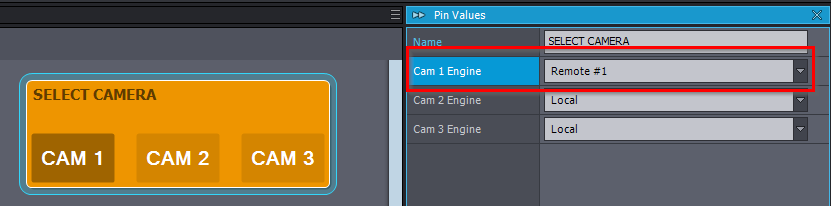
Warmest regards,
Is the project run from the launcher?