Hi
This project is been done in 2024.1.0 and It's using Green + AR camera.
The table has AximmetryAR tag and the result is like this:
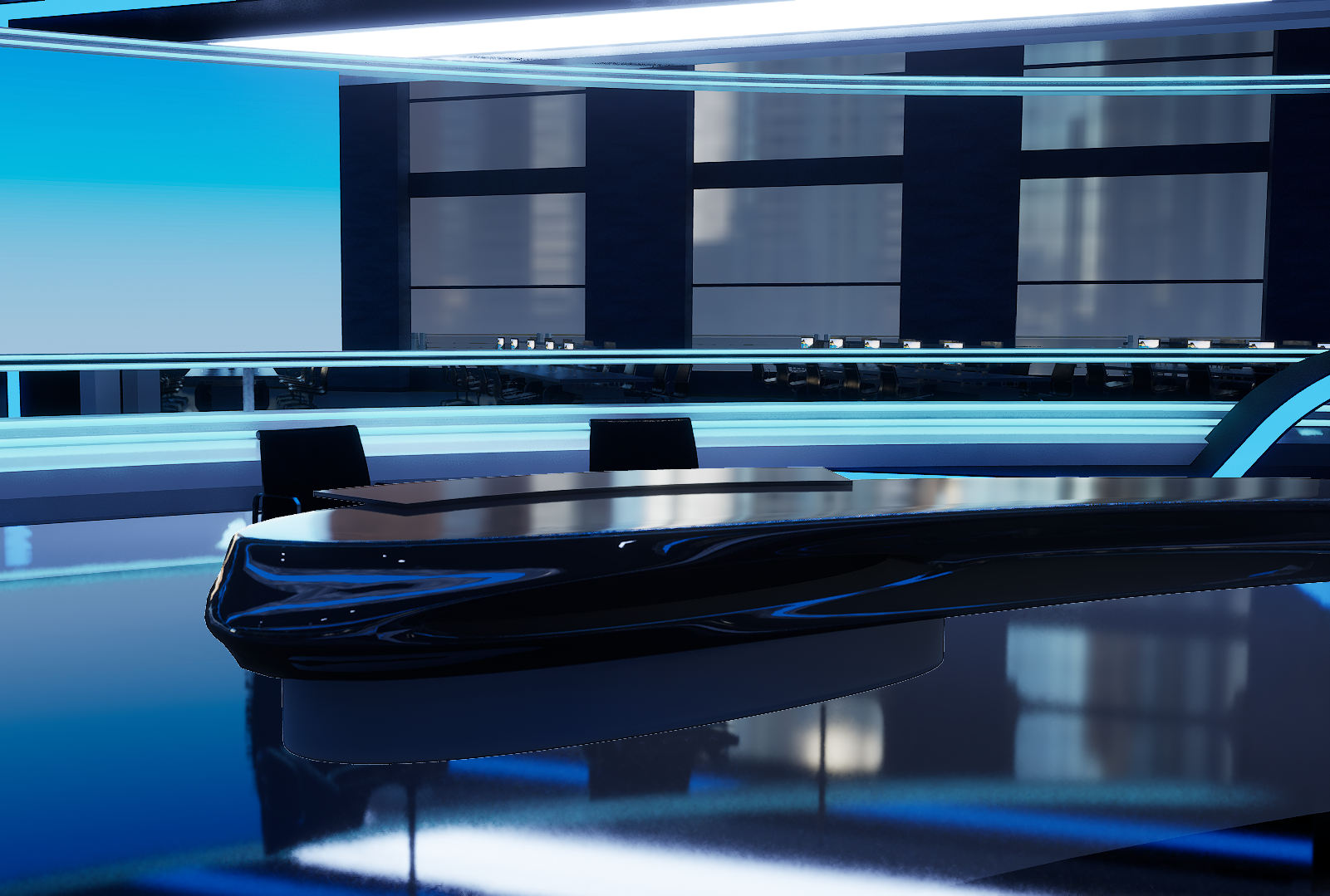

Here my settings :
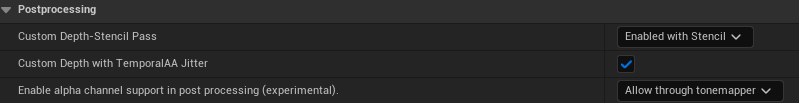
I tried a lot of combinations, allow virtuals on / off AR Linear Blend On / Off...
Any idea fo the problem?
Hi Sergio,
There have been many changes to how Green + AR cameras are composited since version 2024.1.0. I strongly recommend that you update to at least version 2025.1.0 if you are using Green + AR. Updating will likely resolve this issue, and even if it does not, it will address other known issues.
Note, you can have multiple versions of Aximmetry installed on one computer.
Warmest regards,