Hello - Looking at your hardware requirements on your website - it indicates that to use SDI I need the Professional edition at a minimum. Does this imply I can't use SDI ports for input/output with the Studio edition even if I rent the SDI ports?
Also, is there any performance limits (capped performance) on the Studio edition vs the Professional or Broadcast editions?
My objective, if possible, is to use the Studio Edition, rent 2 xSDI ports (one SDI port for live camera input and another SDI port for output) and use Aximmetry Eye for camera tracking at 4k 24fps. Is this configuration possible? On a single PC? If not, what would be your recommendation to meet these objectives?
thank you!
Hi,
You can use rented SDI ports with the Studio edition. The main difference is that the Professional edition includes 4 free SDI ports by default, and you can rent additional SDI ports if needed (for example, a fifth port).
All editions provide the same performance—there are no hidden limitations or limitations that affect quality or speed. The differences between editions are mainly in watermarks and certain features that may not be available in lower editions. You can find the list of them here: https://aximmetry.com/products
However, note that you need to purchase a No Watermark subscription separately for both the Studio edition and Aximmetry Eye. Even if you only use Aximmetry Eye for tracking.
For Studio DE, select the No Watermark in Studio DE option from the store: https://my.aximmetry.com/User/WebShop
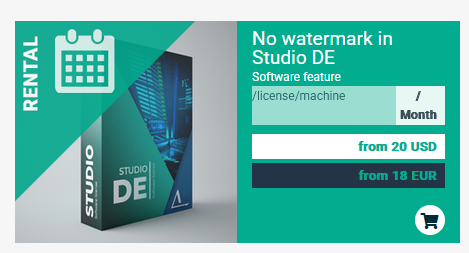
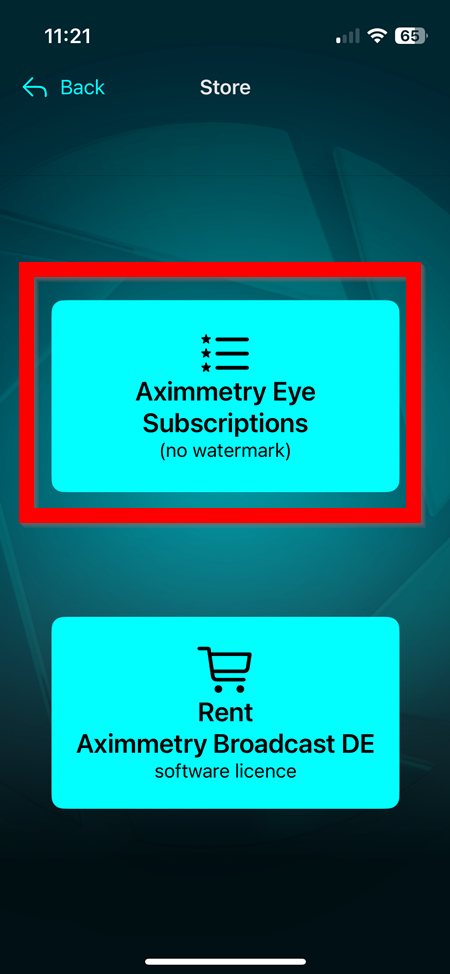
For Aximmetry Eye, choose the relevant Aximmetry Eye Subscription (no watermark) option in the phone app:
Warmest regards,